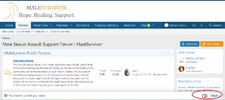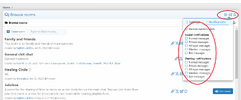Updated Forums and Chat???
This was in the bottom section of an email sent out by MaleSurvivor this morning:
Coming soon:
• An expanded Webinar of Recovery series
• Renewal of our international conference series
• Upgrades to our chat room and discussion forum services -- and more.
so the Discussion Forum and the Chat Room will be UPGRADED soon??
Coming soon:
• An expanded Webinar of Recovery series
• Renewal of our international conference series
• Upgrades to our chat room and discussion forum services -- and more.
so the Discussion Forum and the Chat Room will be UPGRADED soon??